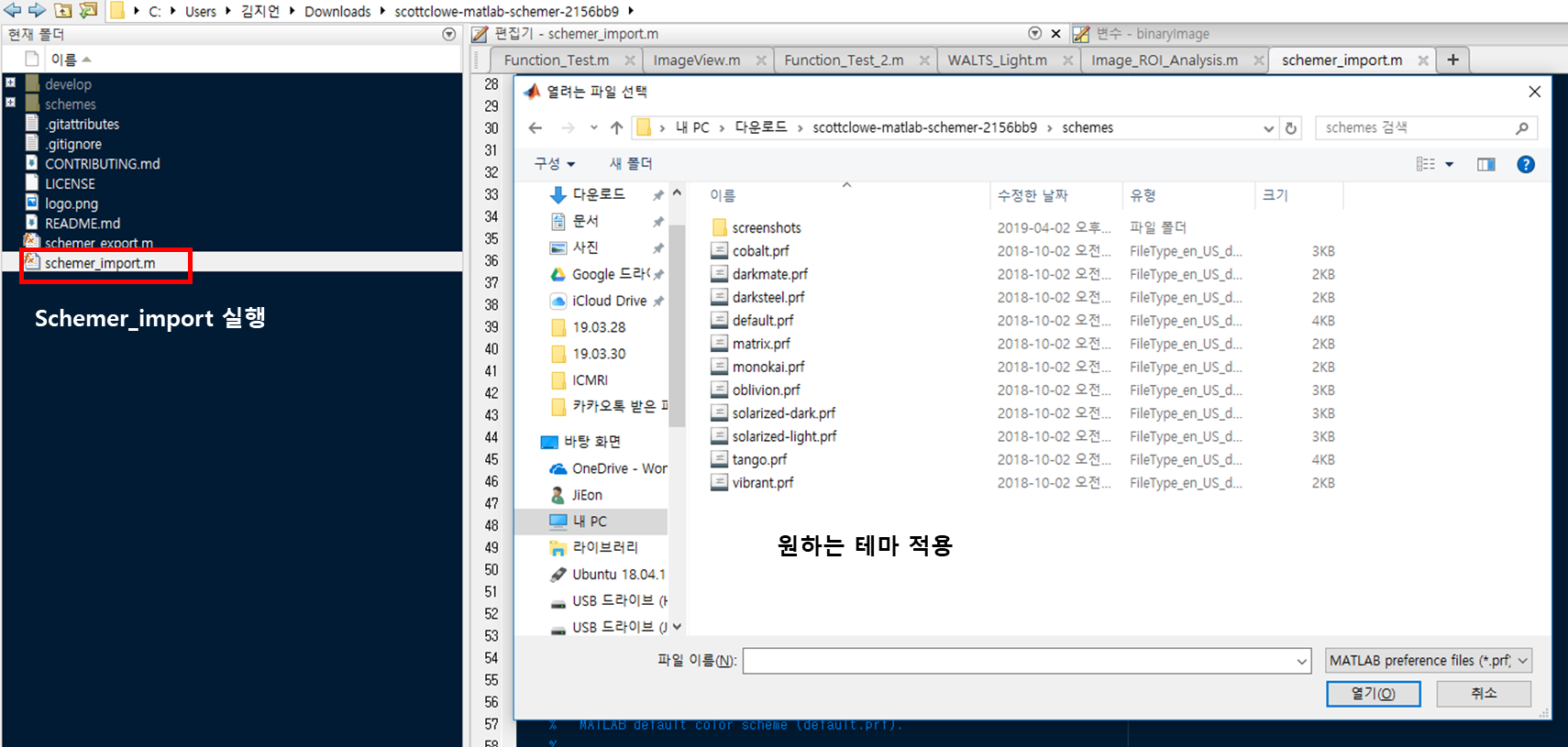다른 개발 툴 환경에서는 Dakrular 버전이나 다른 테마적용이 기본적으로 제공이 되며 적용이 쉬운편이다. 하지만 아무리 해도 매트랩환경은 익숙해지지 않아 눈이라도 편하기위해 테마적용하는법을 공유하고자 한다.
아래 Git주소에 가면 여러 테마에 대한 자료를 받아서 사용할수 있다. 또는 Matlab 사용자들끼리 소스를 공하는 File-exchange에서도 배포되어 있다.
- cobalt
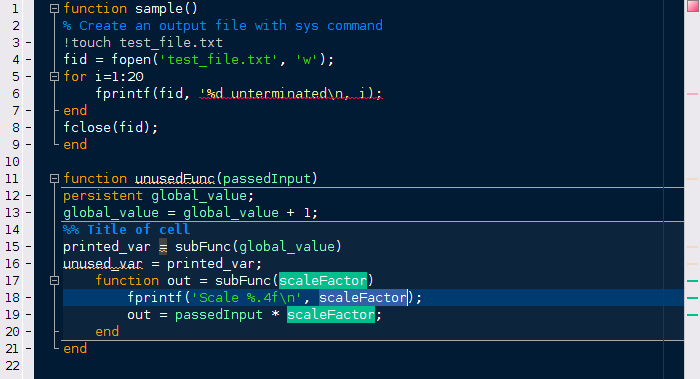
- darkmate
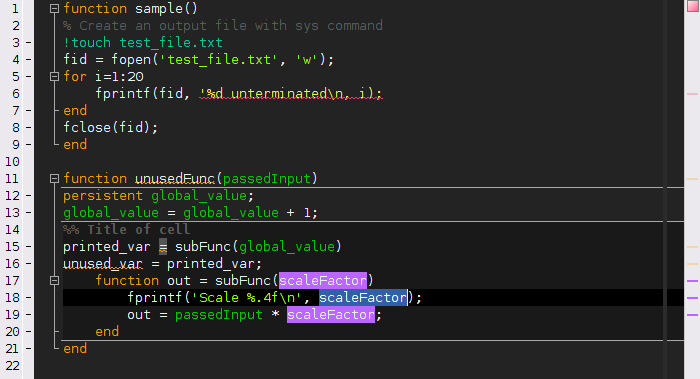
- darksteel
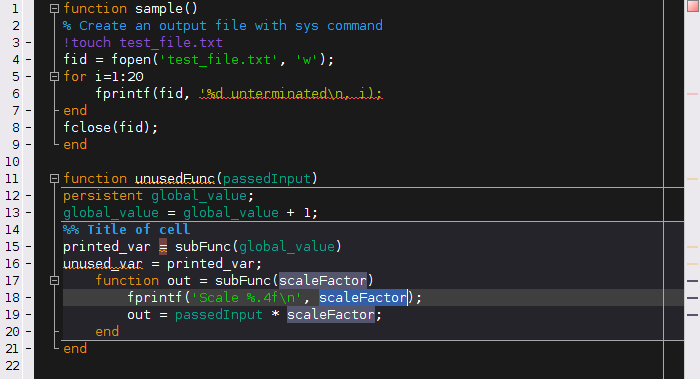
- defualt
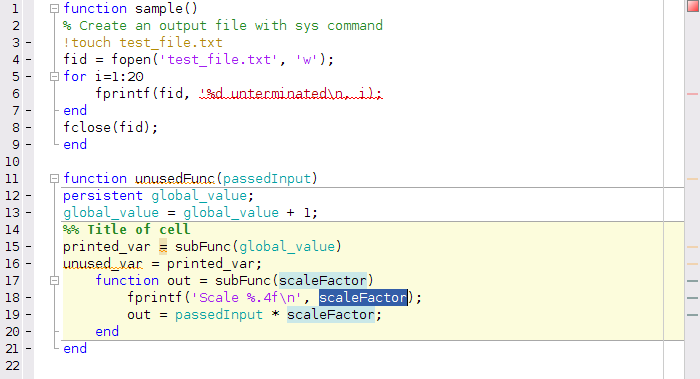
- matrix
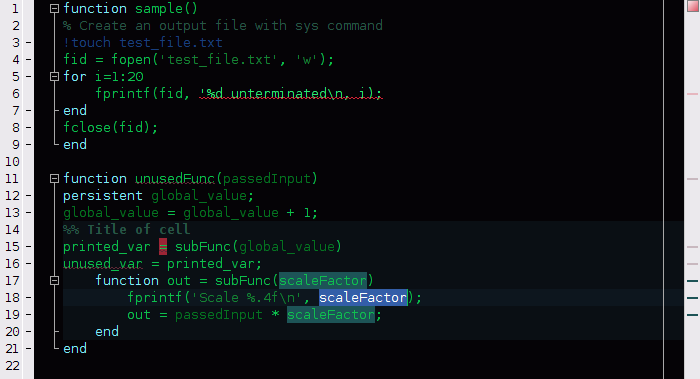
- monokai
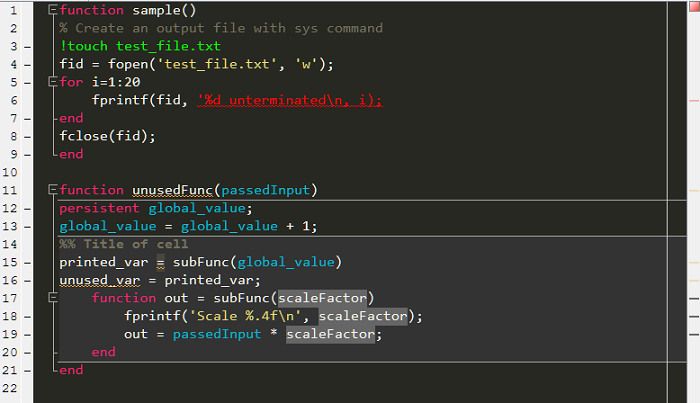
- oblivion
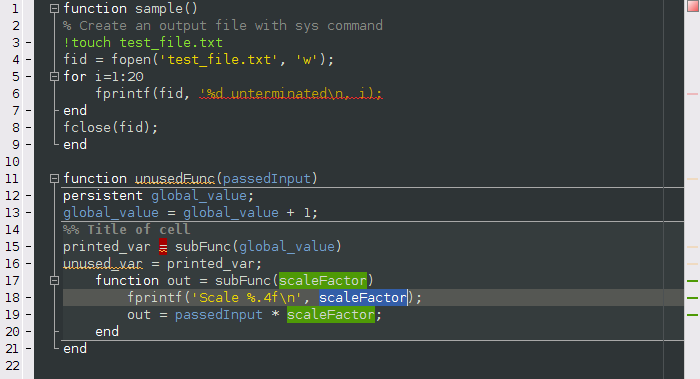
- solarized-light
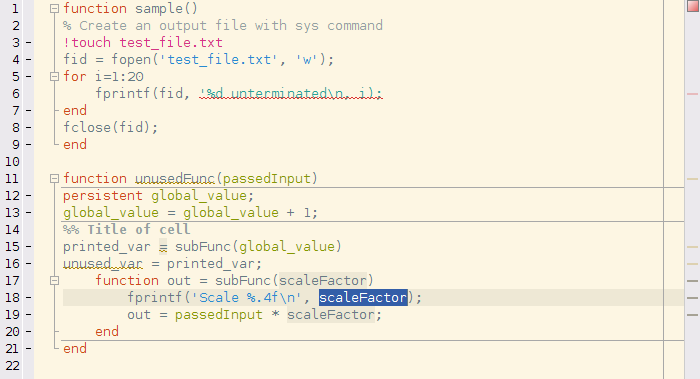
- tango
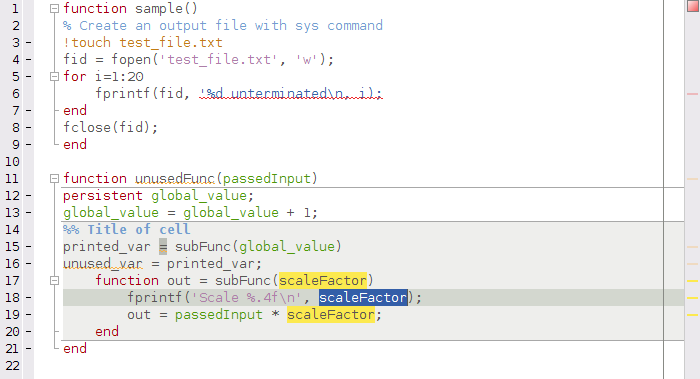
- vibrant
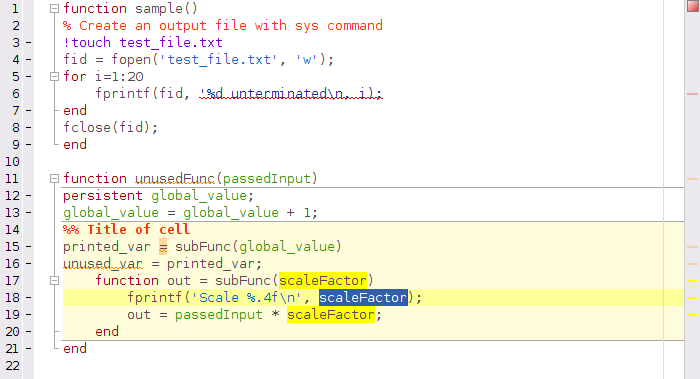
적용방법은 매우간단하다. Git 또는 File-Exchage에서 다운받은 폴더에서 schemer_import를 실행해서 원하는 테마만 선택해주면 된다.