
GUI 또는 코드를 통해 나오는 결과들을 PDF 또는 Word파일로 문서화하여 결과를 얻을 수 있다. 코드는 다음과 같이 참고하면 되며 자세한 내용은 공식문서를 참고하면 된다.
1 2 3 4 5 6 7 8 9 10 11 12 13 14 15 16 17 18 19 20 21 22 23 | function fillFirstHole % This function fills the hole “firstHole” in myTemplate.dotx import mlreportgen.dom.*; doc = Document(‘firstDocument’, ‘docx’, ‘myTemplate’); holeId = moveToNextHole(doc); fprintf(‘Current hole ID: %s\n’, holeId); textObj = Text(‘Hello World’); append(doc, textObj); close(doc); rptview(‘firstDocument’, ‘docx’); end Colored by Color Scripter | cs |
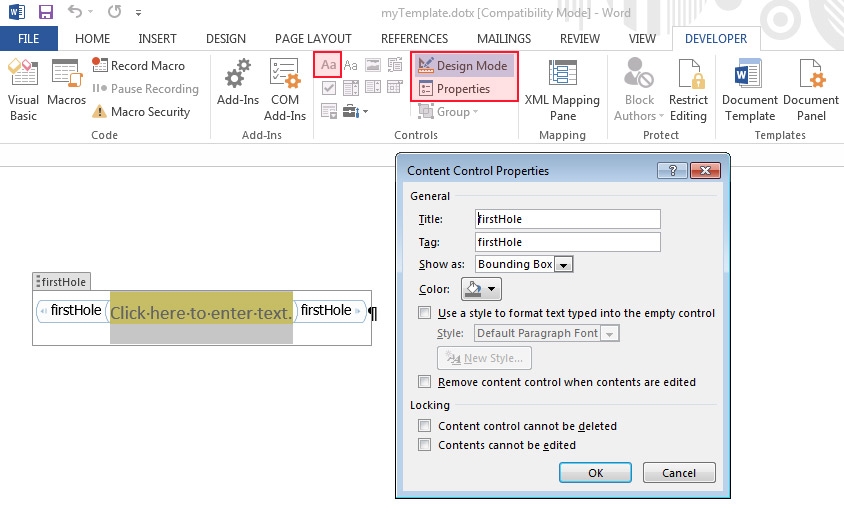
출처 :
